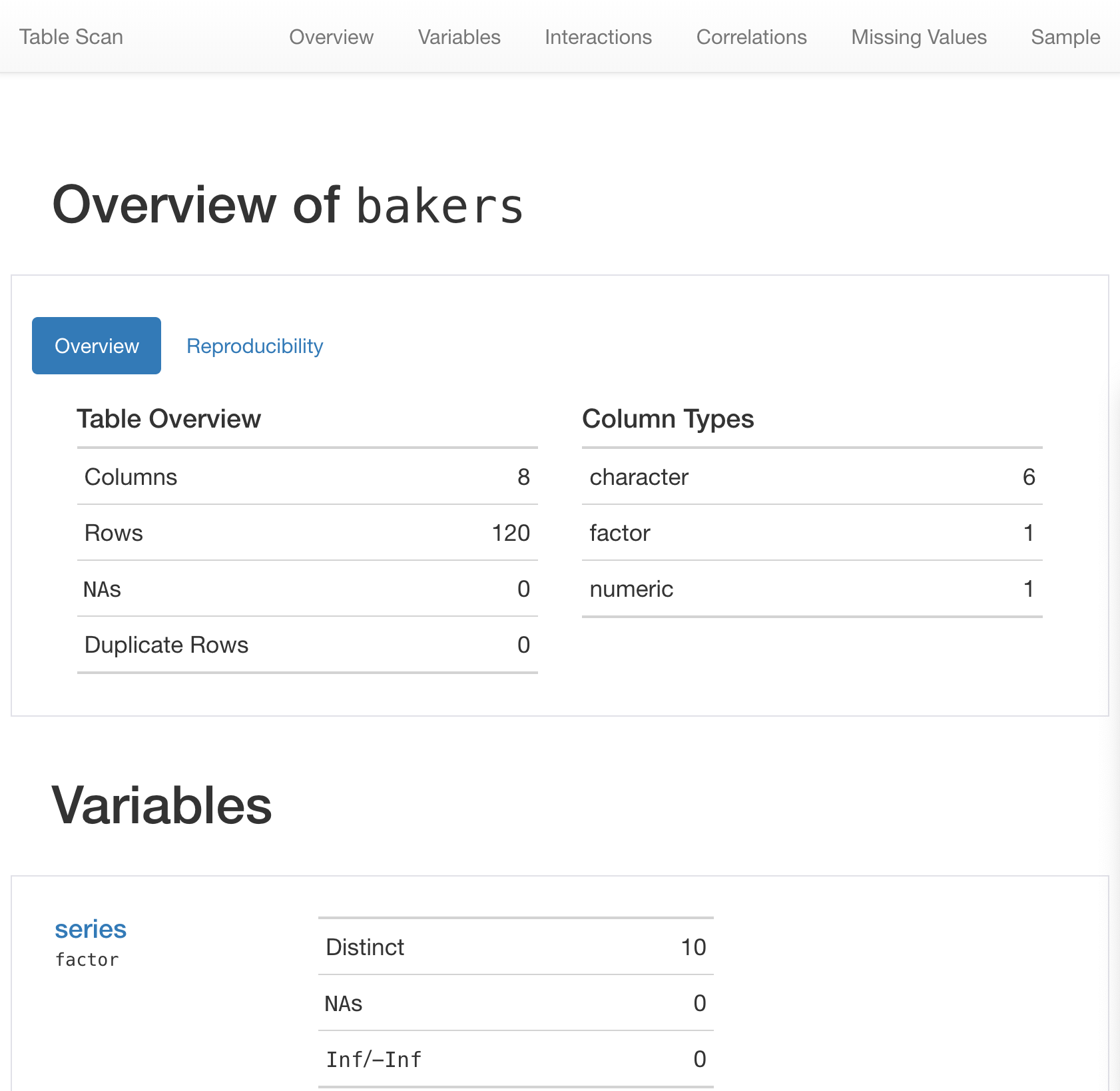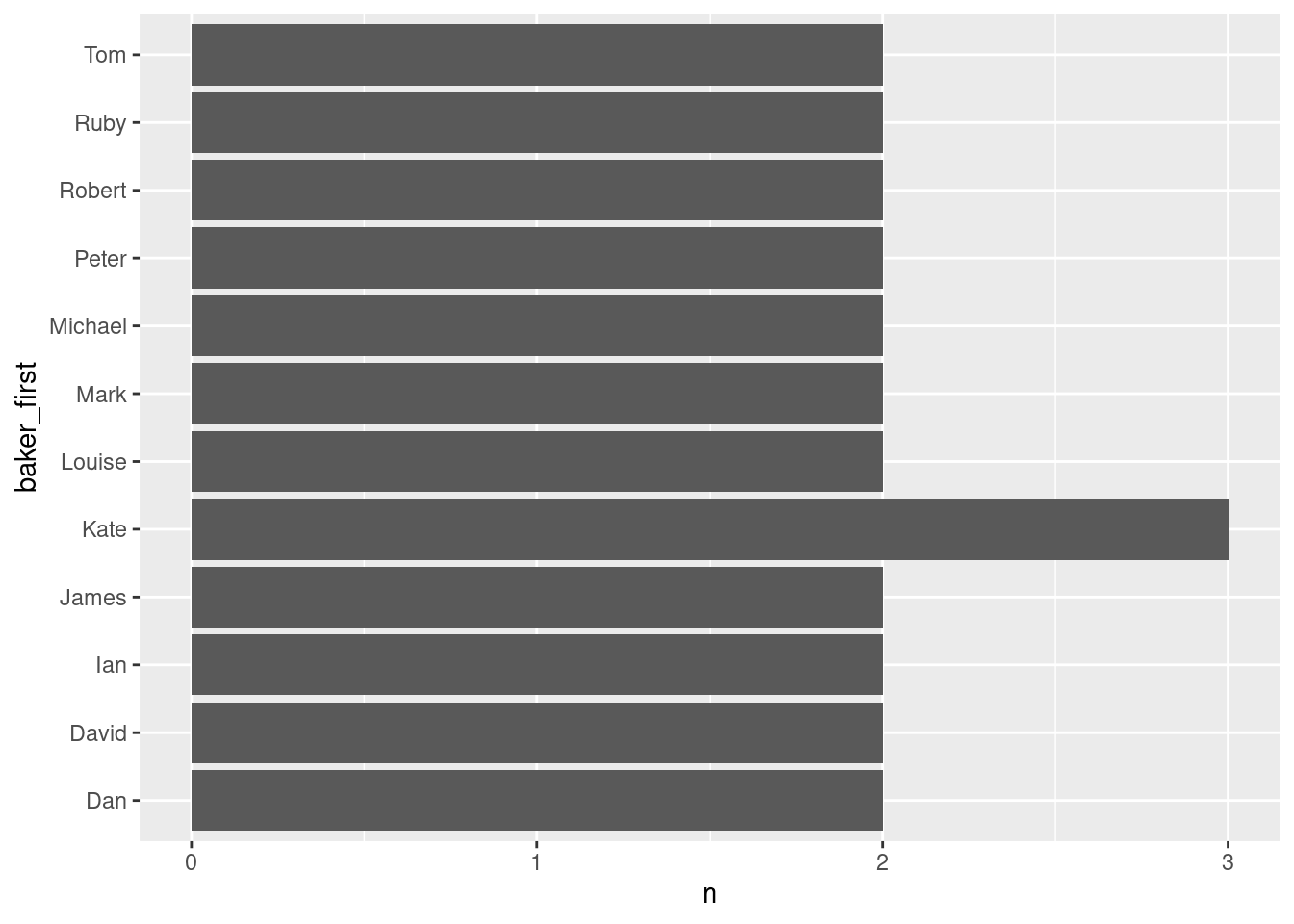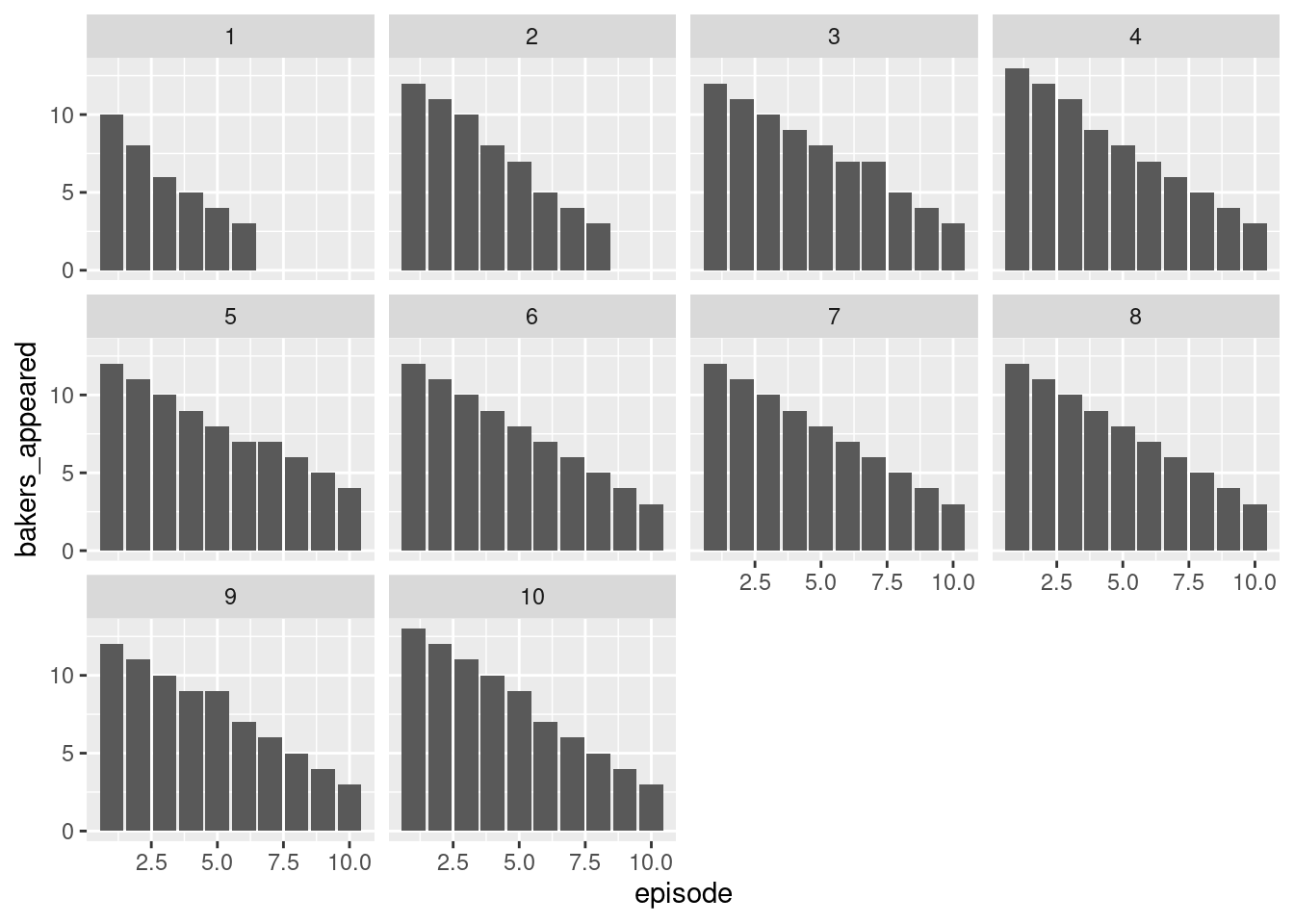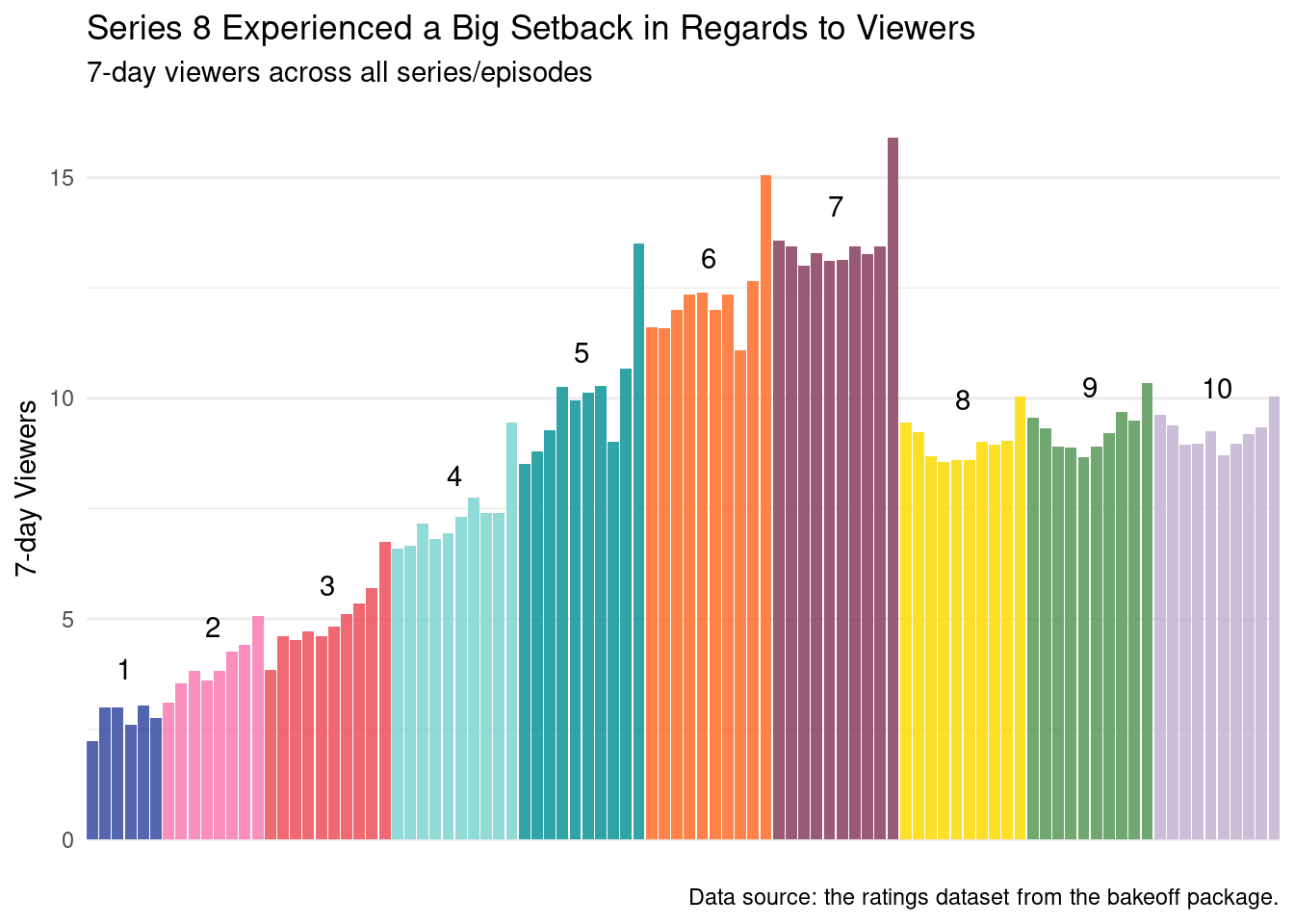Rows: 120
Columns: 24
$ series <dbl> 1, 1, 1, 1, 1, 1, 1, 1, 1, 1, 2, 2, 2, 2, 2,…
$ baker <chr> "Annetha", "David", "Edd", "Jasminder", "Jon…
$ star_baker <int> 0, 0, 0, 0, 0, 0, 0, 0, 0, 0, 0, 0, 0, 0, 0,…
$ technical_winner <int> 0, 0, 2, 0, 1, 0, 0, 0, 2, 0, 1, 2, 0, 1, 1,…
$ technical_top3 <int> 1, 1, 4, 2, 1, 0, 0, 0, 4, 2, 3, 5, 1, 1, 2,…
$ technical_bottom <int> 1, 3, 1, 2, 2, 1, 1, 0, 1, 2, 1, 3, 2, 6, 3,…
$ technical_highest <dbl> 2, 3, 1, 2, 1, 10, 4, NA, 1, 2, 1, 1, 2, 1, …
$ technical_lowest <dbl> 7, 8, 6, 5, 9, 10, 4, NA, 8, 5, 5, 6, 10, 8,…
$ technical_median <dbl> 4.5, 4.5, 2.0, 3.0, 6.0, 10.0, 4.0, NA, 3.0,…
$ series_winner <int> 0, 0, 1, 0, 0, 0, 0, 0, 0, 0, 0, 0, 0, 0, 0,…
$ series_runner_up <int> 0, 0, 0, 0, 0, 0, 0, 0, 0, 0, 0, 0, 0, 0, 0,…
$ total_episodes_appeared <dbl> 2, 4, 6, 5, 3, 1, 2, 1, 6, 6, 4, 8, 3, 7, 5,…
$ first_date_appeared <date> 2010-08-17, 2010-08-17, 2010-08-17, 2010-08…
$ last_date_appeared <date> 2010-08-24, 2010-09-07, 2010-09-21, 2010-09…
$ first_date_us <date> NA, NA, NA, NA, NA, NA, NA, NA, NA, NA, NA,…
$ last_date_us <date> NA, NA, NA, NA, NA, NA, NA, NA, NA, NA, NA,…
$ percent_episodes_appeared <dbl> 33.33333, 66.66667, 100.00000, 83.33333, 50.…
$ percent_technical_top3 <dbl> 50.00000, 25.00000, 66.66667, 40.00000, 33.3…
$ baker_full <chr> "Annetha Mills", "David Chambers", "Edward \…
$ age <dbl> 30, 31, 24, 45, 25, 51, 44, 48, 37, 31, 31, …
$ occupation <chr> "Midwife", "Entrepreneur", "Debt collector f…
$ hometown <chr> "Essex", "Milton Keynes", "Bradford", "Birmi…
$ baker_last <chr> "Mills", "Chambers", "Kimber", "Randhawa", "…
$ baker_first <chr> "Annetha", "David", "Edward", "Jasminder", "…